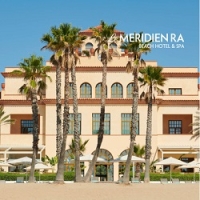For the smart meeting professional, social media are excellent, continually evolving platforms to engage and grow your community before, during and after an event.
These days, everyone knows that you have to feed the social beasts. Tweet this. LinkedIn that. Facebook it all. Conventional wisdom has changed quickly and doing "social" is now essential to most meetings and events. But there’s so much that can be done, from LinkedIn updates to posting photos on Instagram, from writing quick Tumblr posts to creating a Pinterest page.
So what actually works? What’s a good use of your time and what’s just an exercise in feeding a ravenous beast that’s always hungry for something new? Much depends on clearly defining the actual goal of your social activity and knowing your audience.
Take, for example, a hip new conference called XOXO. Only in its second year, the conference celebrates independent creators of all sorts—musicians, artists, app coders, board game makers, etc. XOXO is a celebration of the technological changes that make easy and cheap tools to create books or apps, the Internet’s power to connect indie makers with niche audiences around the world and innovations such as Kickstarter.
Twitter Lists and Tips
Knowing that its attendees are on tech’s leading edge, XOXO organizers didn’t have to do too much to start building a community around the event before it started. But what it did do was super smart. It posted a searchable, online page with a list of attendees, with their photos pulled from their Twitter profiles and links to their Twitter handles.
That led conference goers to discover intriguing new people, online heroes and old friends. Several attendees took the page and created a Twitter list of all the attendees, which was then shared by the conference Twitter account. That allowed attendees to start learning about each other and interacting even before the event started. (For those unfamiliar, you can subscribe to Twitter lists, which show up in your Twitter client outside of your normal Twitter stream so it’s easy to sign up for a list without making a permanent decision to follow all of those people for eternity.)
This can also be a powerful tool for event managers. Adding speakers and attendees to a private list ahead of an event makes it easy for organizers to engage with the community by retweeting relevant content and stroking egos with a liberal use of the "Favorite" button in Twitter, which doesn’t broadcast a message but does send a quick notification to the original poster that you "liked" their content. You can also get a greater sense of who your attendees are connected to and use retweets and favorites to spread awareness of your event subtly to those who haven’t yet signed up.
Share Quality Content
VentureBeat, the tech news site, has found that using its news site and social streams works best to build attendance when they create and share content related to an upcoming conference, according to Editor in Chief Dylan Tweney.
"If Expert X is going to be speaking at an event, we might ask her to write a guest post, or we might do a profile of her company," Tweney says. "Or we might do a feature story related to one of the event’s main themes. Social media promotion is then focused on that story, rather than the event itself."
Of course, establishing an "official" hashtag for an event and communicating that continually to attendees both before and during the event is key to creating a community.
To stimulate conversations at a conference, VentureBeat’s Tweney likes big monitors or overhead projections that show a tweet stream of the conference hashtag.
"Done well, this is a great way to keep attendees aware of the social conversation, while subtly reminding them to use the hashtag so they can participate in it too," Tweney says. But this requires either taking the risk that a tasteless tweet will be broadcast to all or tasking someone with curating the tweets.
Encourage Conversation
Shaun Saunders runs P.R. Summit, an annual conference in San Francisco focused on public relations and the tech revolution in communications. His tools of choice are Facebook, e-mail and in-person events.
"Facebook is my best friend," he says. "It’s where I’ve developed a community."
Saunders applies it organically, using his own voice and opinions to share items that his community is interested in—not thinly disguised promotions for his agency and conference.
"I try to generate interesting engagement and meaningful conversation with the people I think will be interested in the conference," he says.
Saunders also relies heavily on the oldest social tool of all: an email newsletter.
He sends a weekly digital blast via his email list using MailChimp, which gives great analytics about who subscribes and opens emails.
Additionally, it has a tool to let you test different subject lines on small portions of your list in order to figure out which one generates the most opens.
Saunders then personally asks five or 10 influencers to share the message through MeetUp groups, social business groups and affiliate groups he doesn’t have access to. In those e-mails, he includes a suggested pre-written Tweet or Facebook post that can simply be copy and pasted to make it as easy as possible for busy people to spread the word.
"You have to use that village," he says.
Analytics
VentureBeat, like many big organizations, uses TweetDeck and HootSuite as their social tools of choice. HootSuite, in particular, has strong (though not always cheap) analytics reports that can help an organization understand what resonates with an audience and what falls flat. Another popular tool, Buffer, makes it easy to schedule social posts throughout the day or weekend so that the job of finding and sharing content can be compressed into a manageable chunk of time in a workday, and also simplifies sending an update a number of times (a good practice on Twitter, where many people dip in and out of the stream of content, easily missing a message sent only once).
As for analytics, ticket-selling entities such as EventBrite often have good analytics reports that can help you understand what strategies are actually working to get people to sign up for an event.
For events where sales are handled on an organizer’s own site, Google Analytics has some powerful tools to track what is working for conversions. For this, you’ll need to set up "Events" and "Goals" in Google Analytics so that you can look backwards from a purchase confirmation page to understand the path that worked to move someone from being curious to being an attendee.
Of course, the long-term goal of social sharing isn’t about making a single event successful. It’s about building for the long-term and tying social into a wider strategy.
For instance, Saunders runs a monthly MeetUp for the public relations community that includes more intimate fireside chats with influential figures from the community and using the same hashtag for those events that he uses for the conference.
"That’s worked very well," he says. "It gets people to start to chatter. The goal of all of this is creating some ongoing connection to the community."