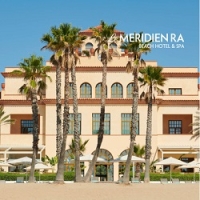I don't always write in great geeky depth about technology, especially something as bleeding edge as Google+, but this new social network has the potential to be a really huge thing—and it's got the potential to be your next best tool for meeting planning. I don't say that lightly. Because it's Google, because the company is working fast to make the network amazing and because Google owns search and relevance, there is serious potential in its most recent product.
What is Google+?
Google+ is a social network platform launched by the search giant at the end of June. It's a bit like Facebook, only cleaner and faster with a better sense of organization and a better video chat feature. (Facebook offers one-on-one Skype, while Google+ "hangouts" allow for video chats of up to 10 people.)
What Does It Look Like?
Google+ comprises four main sections: streams, photos, profiles and circles.
- Streams are the main communication engine, like Facebook news feeds or Twitter timelines. You can post text, photos, videos or links in the stream. Then, people can comment on what you've posted.
- Google+ users have unlimited Picasa storage (which is great for meetings with lots of photos and media).
- The profile is your view of you, broken into a listing of your posts, bio, photos, videos (like what one would see on your wall or on your Twitter stream), an About section (which lets you fill out a great amount of detail, add links, add geographical data and more), Photos, Videos, +1s (like Facebook "likes") and Buzz, which is your Google Buzz account, but prettier.
- Circles organize the people you follow in Google+ and are probably the most useful change to social networking that Google has introduced. Grouping functions existed on Facebook and Twitter, but the circles are easier to understand.
How Do I Use It?
Google+ is currently designed for individuals only; there's no "business" account, though some people have made phony accounts that act like businesses. Google intends to roll out organization/business pages shortly (if not by the time this article runs).
Until then, get an account at http://plus.google.com and build your profile. Then, start finding friends, colleagues, suppliers and vendors and place them in circles that make sense to you. Organizing people takes time, so start now and you'll have a network in place when Google+ becomes more prominent and prevalent.
Community Platform
Right now, most of the information in the stream refers to Google+. People are curious about how to use it and how best to approach their needs. But, there are far less geek-only conversations going on. "Real" people are using Google+ the way they use Facebook, which means that your demographic will be there soon, if it's not already.
Google+ presents a simple, useful community platform tool, depending on your need for privacy (it's not yet clear how business pages will work, but you can restrict messages to certain circles and/or individuals). You can share photos, videos, articles and more information about and around your meetings and events in a one-to-many experience that beats any other social platform.
It's About Conversations
There's a really beaten cliché about social media being "all about the conversation," but Google+ is not a platform that cottons well to traditional marketing methods. If you can't carry on conversations, no one's going to care.
The conversation starts with your post. If it's interesting, people will engage. If it's self-promotional, they'll pass. Because there's no "events" function yet, your meeting information has to go into the stream. Make it interesting. And in between business stuff, share your personal side so that people can relate. Then, just stay current on your comments. If people comment on your posts, reply and keep the conversation going.
Start When You Can
At the time I'm writing, Google+ is in a closed field test. That will probably have changed when you get this article, so go set up your account. Here's what to do first.
- Create a personal account, understanding that you'll use it for business purposes until they open up organization pages.
- Groom your profile. Add lots of "about" information and site links.
- Record a video to share. Talk about your organization and give a URL to your website.
- Post photos from previous events to show what your events look like and who the players are.
- Find and connect with interesting people, and add them to circles. Organizing people helps you cull what you read.
- Read blog posts about Google+ to see how other businesses use it.
- Practice sharing, and see what people respond to.
- Keep conversations alive.
- Find and share interesting things with your community, no matter what.
Google+ won't appeal to everyone, but Google's massive reach and its ability to eventually integrate a lot of powerful software indicate that this will be an important social network. Get in early.
And when you get there, look for me. I'll be happy to share with you. One+