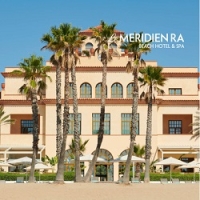The mobile revolution has happened. Nearly everyone is carrying around at least one smart mobile device and checking it an average of more than 150 times a day!
Attendees are bringing their mobile devices into the meeting rooms and using them! Participants are tweeting event content, posting photos to Instagram, taking pictures of slides, fact-checking, and taking notes. However, these mobile screens are also distraction temptations and are often used for non-meeting related tasks. The siren call of these glowing screens is hard to resist, especially if the presenter is not engaging or the material presented is boring -- or both!
Meeting hosts, meeting planners and speakers should be asking what can be done to keep participants’ attention. The obvious answer is to provide compelling content and excellent speakers -- it should be the speaker’s responsibility to keep the audience engaged!
In addition, however, there are new technologies that use participants’ mobile devices to help them focus on the presentation rather than distracting them away for other things.
Second Screen Technology
Second screen technology refers to the use of a mobile device to provide an enhanced viewing experience for other content usually with interactive features. This is seen most often on television, but increasingly so at events. Presenter content, such as slides, polling, video, notes, social media links, can be pushed to any device in real-time during a presentation.
There are a number of interesting second screen event tools. Here is a sampling:
Lintelus (formerly NiceMeeting)
Lintelus allows a speaker to send slides to every mobile device in the meeting room. Participants can take notes digitally while viewing the presenter’s slides and can save the notes for later review and/or reporting. There are also integrated live polling capabilities with the results appearing on the screen and on the mobile devices. Participants can also use the system to ask questions, to chat and to tweet. In short, the mobile devices in the room are used to engage and focus the participants on the content, rather than distracting them from it.
This system is web-based requiring either internet access or a local wireless network. It can be run directly from PowerPoint and requires no app to download.
Pricing:
Fees range from a few hundred to a few thousand dollars depending upon the size of the event, number of sessions, if a moderator is requested and if staffing is needed to provide an internet appliance which secures information and provides Wi-Fi stability.
FXP | touch
Provided by www.klowd.com and rebranded and distributed for meetings by Freeman.
Similar to Lintelus, this product also allows presenters to share their slides to anyone with mobile device with web access (including remote audiences). Participants can respond to poll questions, ask questions through the system and amplify the social media impact by posting comments and sharing the presentation to Twitter, Facebook and other channels. One of the strengths of FXP | touch is the analytic capabilities that measure real-time participant engagement, focus, and all activities when using the system. The name and email address of attendees are recorded, as well as the exact moment they joined. The FXP Touch platform also calculates an overall score for each presentation based on attendance interaction and engagement.
Pricing:
Fees start at $15,000/event and are based on the number of presentations and users.
Evenium ConnexMe
ConnexMe has similar features to the above products including web-based slide distribution, digital note taking on the slides, live sharing of the slides, audience response polling, live questions. This is part of an event app which includes agendas, push notifications, private messaging to other attendees, session evaluations and event analytics.
ConnexMe is a native event app (both iOS and Android) with web applications for the interactive features.
Pricing:
Fees start at US$499 for one event with up to 200 participants and email only support. Premium services are US$2,000 for one event of up to 2.000 participants, phone/email support, branding with sponsorship opportunities or US$9,000/year for unlimited events.
MeetingPulse
MeetingPulse does not provide slide distribution to second screens. However, this web-based system is affordable and provides are range of options including live polling and social Q&A where audience members can upvote the questions they like. There are lead capture capabilities if desired, and also raffle capabilities to randomly pick a member of the audience.
MeetingPulse’s second screen feature is the real-time Pulse which allows the speaker to see in real-time the pulse of the room. The attendees’ opening second screen web app displays four buttons. Participants can vote at any time that they: 1.) like the content being delivered, 2.) disagree with it, 3.) are confused by it or 4.) they want the speaker to speed up. The speaker can see the audience sentiment immediately and react to the room’s feedback as it happens. At the end of the presentation, the speaker or event host can see the spikes of audience emotions correlated to the timeline of the presentation. Poll results, questionnaire responses, questions, votes and participant profiles are all saved in the report as well.
Pricing:
Fees range from US$19.95/month for up to 100 attendees to US$149.95/month for up to 10 hosts and up to 750 attendees.
Microsoft’s Bing Pulse
Bing Pulse also does not provide slide distribution to the second screens. It is a primarily a web-based polling and voting tool with social media integration. However, once participants sign in, they can vote every five seconds on what is being said (strongly agree, agree, neutral, disagree, and strongly disagree). The analytics resulting from this can yield a second-by-second analysis of audience sentiment. This can be segmented by any of the demographics (such as age, gender, etc.) requested in the sign-in process.
Bing Pulse works in a meeting situation or even with large national television audiences. News media, for example, have used Bing Pulse to measure selected viewer sentiment during televised programs such as the recent State of the Union address.
Pricing:
Currently, the trial basis is free for a person or entity located in the United States, United Kingdom, India, Australia, New Zealand, or Singapore. Once this unspecified trial period is over, the prices are estimated to range from US$200-US$1,000 per event.
The genie is out of the bottle and is not going back. Mobile devices are being used in meeting rooms. The products listed above can help focus what may be a distraction to actions that engage the participants in the meeting content and help to increase the learning process.
Corbin Ball, CMP, CSP, is a speaker and independent third-party consultant focusing on meetings technology. With 20 years of experience running international citywide technology meetings, he now helps clients worldwide use technology to save time and improve productivity He can be contacted at his extensive web site: Corbin Ball Associates – Meetings Technology Headquarters; and followed at: www.twitter.com/corbinball.