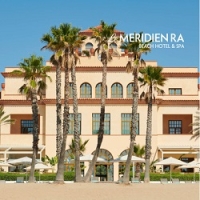Meeting planners need to track a myriad of details at events (catering orders/guarantees, room/AV sets, staffing, exhibitor requirements, registration numbers, decorator details, entertainment, speaker requirements, transportation details, VIP requirements just to name a few). Meeting planners also spend much time at an event on their feet without easy access to computer files.
Consequently, meeting planners have commonly printed out key logistics documents including contracts, BEOs, and supplier arrangements to carry around in thick, heavy 3-ring binders – sometimes call "event bibles" containing all the event details. Planners regularly consult these "bibles" to make notations such as changes in meal guarantees, actual meal counts, schedule changes, etc., in order to keep a clear record of all activities, changes and problems occurring at an event.
As paper documents are heavy, difficult to search, difficult to back-up, difficult to share with multiple stakeholders, and require chopping down trees, there is a huge need to improve this process for planners.
Fortunately, with the advent of tablet computers such as the iPad, Kindle Fire, Android tablets and more than 100 other tablet computer providers, this problem is rapidly going away. Tablet computers have a large, high resolution screens that are perfect to view spreadsheets, event orders, and other event documents. The touchscreens are intuitive and easy to use. They are sleek, light (the iPad weighs about 1.4 pounds/.65Kg) making them easy to carry around and access at an event.
And the best news is that there are hundreds of thousands of apps available, many of them for low cost or free. Many of them can help planners transition from paper-based to digital document management at events. Listed below are some of my favorites
Low cost apps to replace the paper conference binder at events:
DocumentsToGo
Originally developed for the iPhone, this app is much better suited for tablets with larger screens. With DocumentsToGo, tablet computers users can:
- View, edit and create Microsoft Word, Excel PowerPoint files.
- View Adobe PDF files
- View, edit and sync files stored in Google® Docs, Box.net, Dropbox, and cloud-based storage systems.
- View and edit email attachments.
- Use automated 2-way file synchronization with included desktop application with version revision history.
The downside is that this product requires an internet connection access the documents.
Price: US$9.99 for both iPad and Android OS.
iWork Pages
This streamlined word processor allows user to open, edit, save and email Microsoft Word files or convert them to RFT, PDF or .EPUB files. It also allows you to share your work on the web using iWork.com cloud storage. Instead of printing out the Word document to carry around, Pages allows planners to access and edit them on the go using tablet computers.
Price: US$9.99 for iPad only.
iWork Numbers
Numbers does the same thing for Microsoft Excel spreadsheet as Pages does for Word allowing users to edit, save and email Microsoft Excel files or convert them to RFT, PDF or .EPUB files. Spreadsheets can be great project management tools to use at events. Numbers will allow planners immediate access to them at an event.
Price: US$9.99 iPad only.
PaperPort Notes for the iPad
PaperPort Notes is a very robust, free note taking tool for the iPad. Features allow users to:
- Take typed and/or free hand notes quickly and easily.
Use Dragon voice recognition to capture ideas and notes simply by speaking.- Use annotative tools to quickly markup documents.
- Add audio page-by-page comments within the written notes.
- Combine full documents, individual pages, content from the web and notes into a single document.
- Employ powerful search, copy/paste, reordering and bookmarking tools allow you to quickly navigate your notes while staying organized.
- Access and share content using your favorite cloud storage services.
This product is especially strong to annotate Adobe .PDF documents – the type of file that iPad natively handle well.
Price: Free, iPad only
Evernote
This great note taking tool syncs seamlessly with your computer, phone, tablet computer and the web. Features include the ability to:
- Sync all notes across the computers and devices you use.
- Create and edit text notes, to-dos and task lists.
- Save, sync and share files.
- Record voice and audio notes.
- Search for text inside images.
- Organize notes by notebooks and tags.
- Email notes and save tweets to your Evernote account.
- Connect Evernote to other apps and products you use.
- Share notes with friends and colleagues via Facebook and Twitter.
- Take photos and link to these notes.
This app is perfect for a site inspection, using the iPad to take photos of the meeting rooms with voice notes and text annotation and is very useful as a general note taking tool as well.
Price: Free for iPad, Android, Blackberry, Windows Phone 7, and WebOS
Total
Designed for real estate appraisers and agents, this tool could be used by planners during a site inspection. It allows for very precise room dimension iagramming. You can take notes, attach photos, and use a free-hand drawing tool as well.
Price: Free for iPad, iPhone, Android, and Tablet PC
Dropbox
This file sharing and synching utility allows users to create a sync files connecting all of your devices. The free version starts at 2.5GB of storage which can be increased by inviting your colleagues to use it as well.
To use, simply drag the files you wish to sync into the Dropbox folder (as you would any other file folder on your computer). Any file dropped in this folder will sync automatically with the Dropbox folders installed on your other devices.
You can allow others access selected components of this folder if desired, making it very easy to share large files or to collaborate on documents together.
All standard Word, Excel, PowerPoint and .PDF files in a Dropbox folder can be viewed (but not edited) using the iPad or several other mobile devices.
I personally drag my PowerPoint deck and videos for my presentations to Dropbox before I fly out as a simple, easy backup in case of lost or stolen computer problems as these files are also accessible via the Dropbox web portal.
Price: Free for Windows, Mac, Linux, iPad, Android, Blackberry systems
eTask
eTask is a simple online, mobile project management tool with features including the ability for you and your teammates to:
- Track leads.
- Maintain client information.
- Manage projects.
- Track tasks and time.
- Establish and maintain employee timesheets.
Project management tools are a natural for events that have lots of timeline and project elements. This is one many emerging tools to help with this.
Price: Free for first month, $10/month/user thereafter for iPad and iPhone
Dragon Dictation
Dragon Dictation is an easy-to-use voice recognition application that allows you to speak into the microphone of your mobile device instantly converting your voice to text content. This can be used for note taking at events, dictation and other options. The recognition accuracy rate is quite high if you speak clear, accent-free English in a relatively quiet environment.
Price: Free for iPad and iPhone
These are just a few of the many apps available to help meeting professionals. There are many, many more to come with increasingly specialized applications for event professionals emerging daily. Already, there are companies such as Ootoweb and Active Network providing iPad apps to integrate with their online registration and attendee managements systems. Many more are coming! Increasingly, meeting planners are trading in their thick three-ring binders full of paper for tablets and are coming into this century in how to manage event data while running events.