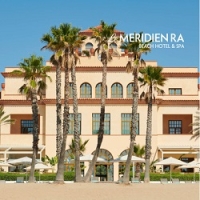Google Wave is a free, realtime, online collaboration platform, now in beta distribution (by invitation only), to be released to the general public sometime this year. It combines elements of e-mail, chat, text messaging, Wiki documents, blogs, tweets and photo-sharing sites to create an online "hosted conversation, " or a "wave". It was developed by the makers of Google Maps, and, like Google Maps, it is open source allowing integration with Twitter, Facebook, websites, and, eventually, many other online tools.
Beyond a web application, it is a collaboration platform that may change many rules in social media. An excellent introductory 8-minute overview of many of its possibilities and capabilities is found below:
How do I get Google Wave?
There are four ways to get an invitation to Google Wave. They are outlined in the following article: http://mashable.com/2009/09/29/google-wave-invites-2/. However, searching for the phrase “how do I get a google wave invite?” yields websites offering wave invitations.
How can Wave be used for meetings?
There are many possibilities. Listed below are just a few:
- Collaborative note-taking at events
Wave has great potential for collaborative note-taking at events. It will allow multiple people to share the note-taking load, record timelines, and decisions collaboratively. In large, multiple-session conferences, the wave discussions can be threaded by topic, session or presentation, with the ability for multiple inputs and editing simultaneously and asynchronously. These “wavelets” can be set-up in advance, so the tracks/sessions can be ready for input at the event (see ECOMM video below). The results will be a more complete record than nearly anyone could create individually. Rich session summaries, session photos, video clips, audio clips, audience polling results, instructor Q&A, PowerPoint slides can be added during and after the event. Attendees in the meeting room or virtually can participate and all can pose questions and add content as well.
See the following video how ECOMM conference used Wave very effectively at their event for collaborative note-taking.
- Event agenda building
Google Wave will be a natural for collaborative agenda building. Presentation suggestions could be divided by tracks. Event stakeholders could draft content, manage documents, solicit feedback, build the conference agenda and more all together in one Wave, rather than dealing with inefficient strings of emails and document attachments. Ideas for other event elements such as menus and entertainment could also be accomplished.
Wave also has a “playback” feature allowing users to review the history of the postings, allowing late-comers to catch up on these conversations in the order they were created. - Meeting invitations
Wave could be used to send out meeting invitations with agenda, proposed menus, and a map of where it is to be held. RSVPs can be handled by a built-in “yes/no/maybe” survey widget. Invitees can use the wave to respond to meal requirements, make agenda suggestions, and more all in one central location. - A replacement for Twitter for event back-channel communication
Twitter hashtags have been used at events to get feedback during sessions. However, these tend to be disconnected strings of tweets with little continuity and no great way of saving for future use. Instead, Wave allows for organized, threaded comments that can be archived to access later. Although there may be some challenges regarding the number of simultaneous users posing usability and.or bandwidth problems, this is an intriguing possible use. - Round table discussions - a replacement for flipcharts
Round table discussions could change substantially using Google Wave. Instead of using flip-charts to capture round table discussion ideas, each table topic could be posted as a wavelet organized under a common wave. The ideas in each wavelet could then be shared easily with the larger group and saved to be accessed and worked on later. Attendees could even participate in these conversations virtually as well. - Group facilitation and brainstorming
The way the meetings are facilitated and brainstorming sessions are managed will likely change using Wave. It can assist in group collaboration and make the capture of group generated ideas much easier. - Photo sharing
Wave has desktop-like drag-and-drop capabilities. It is very easy to share event photos (and other documents) – just drag your photo from your computer file onto the Wave window in your browser. Wave users can comment on the photos, geo-tag and add their own photos as well. This appears to be much easier than traditional photo-sharing sites such as Flickr. - Conference feedback
Event participants can be asked to share thoughts, feedback and give suggestions for improvement using Wave as a collaborative wiki. Attendees collaborating after the event, and sharing their feedback, could likely brainstorm many more ideas for improvement compared to the one-way “rate the session from 1 to 10” surveys commonly in current use.
Wave limitations
As with nearly any new product, especially with the breadth of possibilities that Google Wave has to offer, there will be limitations. These include:
- Wave is still in beta release and there are still bugs to work out. There have been issues with lag time reported. There are many features to improve usability yet to be added. As it is still on limited release, not everyone can access it now.
- There may be scalability issues, especially in meeting facilities with marginal wi-fi connectivity. There may not be enough bandwidth to handle the load if many users access Wave from the same location simultaneously, especially if graphic intensive elements such as photo or video sharing are used.
- It seems that when more than eight or ten people input to Wave simultaneously on a single thread, it may become difficult to follow all of the conversations. It could be somewhat akin to eight or ten people talking at the same time. It may be difficult to follow the chatter.
- Google Wave at this time is a computer-based platform. At meetings, it will require notebook/netbook computers, power strips, tables and good quality internet access in the meeting rooms. Not everyone lugs around a laptop to an event and not every meeting facility has easy wireless internet access. With the open-source APIs (application programming interfaces), it is likely that mobile applications will emerge making Wave easier to use at meeting via mobile phones, but, at the present time, this is not the case.
- There is a learning curve that may delay adoption. It is somewhat like a blank canvas. The "art" begins with learning, effort and creativity to make the most of this new platform.
Google Wave promises more than a new web tool. It is a new, collaborative platform with tremendous possibilities – many of them are yet likely to be realized. It will help us organize events, build agendas, facilitate meetings, share session content and get session feedback in dramatically new, more interactive ways. It may be a while before everyone catches this wave, but the possibilities for event improvement seem to be substantial.