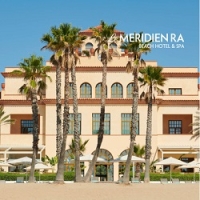With mobile event apps, exhibitor demos, social media and email all sharing the same airwaves, WiFi networks at events are becoming more and more crowded by the minute. The result is like rush hour in Manhattan: everyone is moving a little bit, nobody is going very fast, and everyone is frustrated. With the explosion of smart phones and tablets, it’s not uncommon to see attendees using two WiFi-enabled devices at the same time. As if this weren’t enough, attendee expectations have never been higher. The result – unreliable or slow WiFi can cause people to leave an event in search of an Internet connection or may prevent them from attending in the first place if they think it will limit their productivity. For a low-tech event, this experience can be frustrating for an attendee. For a high-tech event, poor WiFi can sink a keynote speech, cripple an exhibitor demo, or disrupt attempts to create viral marketing, causing significant damage to the event’s reputation.
Learning IT lingo can be a daunting proposition. However, with a little bit of education and planning, every event organizer can be prepared to have a productive conversation regarding their event’s WiFi and Internet needs. To plan for this conversation, you must first consider your event’s requirements. Here are four simple planning steps:
- Start with your event’s floor plan.
- Where do you require Internet access? Do all breakout rooms require WiFi? What about the exhibit hall floor?
- How will you provide Internet access in each area? Will you use a combination of wired ethernet drops and WiFi?
- Determine the needs of all attendees.
- Will the network be open to attendees and exhibitors? Will there be a separate network for speakers and staff?
- What types of devices will your attendees bring to the event (smart phones, laptops, tablets)?
- What types of content will they consume on these devices (voice, video, social media, email, mobile event apps)?
- Determine usage needs according to your program schedule.
- Are there peak usage times when everyone will be accessing the network (during a keynote speech or tech training session)?
- Do session rooms require more bandwidth? Will presenters be streaming video?
- Define your on-site support requirements.
- What level of support will you offer attendees (such as session speakers and exhibitors) if they have issues connecting to the network?
- Is there telephone technical support? Do you require a help desk staffed by a network engineer?
Once you understand your event’s needs, it’s time to ask the venue some detailed questions to determine if they can provide the network coverage and capacity required to support your event. "We have WiFi" may suffice for your neighborhood coffee shop, but it’s no longer a sufficient answer for a convention center or hotel.
Since most event organizers desire "hard-wired” reliability with the flexibility of a WiFi network, the following questions will help you better understand and evaluate the venue’s WiFi infrastructure. Before you dive into this next section, please read our disclaimer:
If your event’s Internet access is mission critical, seeking the help of an independent Internet Service Provider (ISP) or network consultant who specializes in the event industry may be advisable.
Coverage Questions
- What make and model of WiFi access points are currently installed in the meeting rooms/exhibit halls? How many? Access points may also be referred to as routers or arrays.
- Which rooms are covered?
- Can you conduct a wireless site survey and produce a heat map showing the location of each access point and its coverage area?
- What is the minimum WiFi signal quality available in each room?
Signal quality can be determined during a wireless site survey and is measured at the user device. Signal level is measured in decibels per milliwatt, or dBm. Your venue should be able to provide a signal level of -65 dBm for a good signal quality in each room (higher is better, i.e. -55 is better than -65). When talking about WiFi signal quality, avoid using the "5 bars” scale as there is no standard definition for what each bar represents.
5-bar scale
Capacity Questions
- How many WiFi radios are on each access point?
- On which spectrum(s) do these radios broadcast: 2.4 GHz or 5.0 GHz? As background, 2.4 GHz has 3 non-overlapping channels whereas 5.0 GHz has 24 non-overlapping channels and much greater capacity. Most smart phones currently support 2.4 GHz whereas newer laptops and tablets support both 2.4 GHz and 5.0 GHz.
- How many simultaneous wireless users can each radio support? At what speeds?
- How much dedicated backhaul/bandwidth is allocated for the event, as measured in Mbps (millions of bits per second, "Megs", or megabits) or Gbps (billions of bits per second, "Gigs", or gigabits)?
- Is the bandwidth symmetrical (same speed uploading and downloading)?
- Which telecom carriers are providing the backhaul/bandwidth?
- Is there any redundancy in place if the underlying backhaul provider’s network goes down?
- Are separate VLANs (networks) available for speakers/staff?
- What is the capacity of your network switches (10 Mbps, 1 Gbps)?
- Will the network be actively managed? What rules will be applied to throttle bandwidth allocation to users and mitigate security threats?
At a minimum, your venue should be able to discuss WiFi coverage and capacity in a way that instills confidence in their ability to deliver a reliable network. You may want to enlist an event-focused ISP or network consultant to serve as an extension of your team and help you plan for and negotiate your Internet/WiFi solution. Trade Show Internet is one of a few independent ISPs servicing the event industry. TSI provides network consulting services up to and including event-wide WiFi network deployment. With the reputation of your event at stake, asking the right questions early on in the planning process and having a knowledgeable team on your side to articulate your needs will help ensure you receive the best possible network to achieve your event’s goals.
For further information, email Ian Framson, CEO of Trade Show Internet, at ian@tradeshowinternet.com.
Comments:
These are excellent pointers, but in my opinion for many event planners it would get out of hand budget-wise; many of them don’t value the effort involved in implementing all that is covered in your post. Ultimately, many of them treat Wi-Fi networks as a pain in the neck rather than as value added that contributes to their events’ growth and communication. I speak from experience; nearly everyone chooses the cheapest option and then, when the network either doesn’t work properly, is too slow or doesn’t work at all, they only have themselves to blame for penny-pinching. Although I’m sure that this situation will improve in the future. One very important issue, though, that you haven’t covered is choosing the right operator. As before, I speak from experience. When organizing an event, we didn’t appreciate the bandwidth that operators like Movistar offered us; ours had a maximum transfer speed of 10Mb, without cable backup, so we got what we paid for… The choice of the right operator is therefore crucial! (Rober, 19 January 2014)